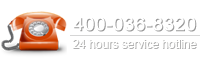News classification
Contact us
- Add: Shenzhen Baoan District City Industrial Zone, Shiyan Street triple five floor
- Tel: 18681573180
- Fax: +86-0755-27651858
- Email: 513690243@qq.com
1.Touch screen no response?
1:touch screen, the power cord from the keyboard wedge electricity not connected (this situation for a serial port), please check the attachment.Or connecting line is too long, cable out of the question;
2:touch screen driver installation is not correct, please install the latest driver;After installation, check whether the program to recognize touch screen after the assessment questions;
3:with equipment and serial port resource conflicts in the host, please check the hardware equipments and adjust (this situation for a serial port);
4:touch screen use after a period of time, the accumulation of dust or above scale is very serious, lead to touch screen will not work;
5:touch screen and other driver clashed, or 360 antivirus software such as shielding, suggest uninstall, his driver to plug cable, loading antivirus software;
6:touch screen is damaged, return to factory maintenance.
2.The touch screen touch disorderly
1, understand the touch screen touch the surface of material, if it is plastic shell touchscreen, circuit board is likely to be stuck up;Iron shell estimates may backlog of high temperature or deformation;
2, organic glass board edge uneven will appear this kind of phenomenon;
3, because the touch screen surface dust or touch screen pipe ageing itself, appear abnormal energy;
4, a problem (too long) cable, Suggestions in line or in the computer test;
5, and interference with other equipment, try to change the computer.
3.Touch screen working not stable
1:should check all wiring interfaces are emphatically to loosen, serial port and interrupt number if there is a conflict;
2:this situation may also be the external environment to touch casing damage, such as touch the box into the water, dust, etc.;
3:touch frame deformation;
4:infrared tubes need to test.
4.Touch screen response time is too long ?
1:it is possible that touch screen with moving water, or a lot of dust, please use a dry soft cloth to wipe;
2:it is possible that the host level is too low, the clock frequency is too low, please replace the host.
5.How to solve less sensitive of double-click problem?
Open the infrared screen calibration procedure to adjust its sensitivity, the sensitivity to trim.Or double-click on the setting, reduce the tolerance, speed up.
6.Touch screen touch point is inaccuracy
Under Xp system install drivers run calibration procedures, the touch screen calibration again.Windows can use the built-in calibration procedure, on the control panel, click on the "Tablet PC Settings" for calibration
7.What circumstances need to calibration touch screen?
1, change the display resolution;
2, replace the touch screen;
3, replace the mainframe computer set-top box or display;
After 4, wipe dust.Or use for a long time.
8.Touch screen location are not allowed to be?
1:the touch screen to extend way and extend the distance will affect the touch screen positioning inaccurate;
2:Ps2 mouth touch screen: understand customer use is what kind of card, control system and dial the code is correct, the system the mouse Settings are correct, the touch screen in the position is right;
9.Why the mouse move automatically in the case of on one click
1.may be a touch screen oppressed by external forces, or mainframe computer set-top box by the optical mouse.
10. The mouse touch moving in the opposite direction?
Touch screen and touch frame install in wrong way,please dispatch direction, PS / 2 interface is of touch screen, the landscape, the screen body outlet in the lower left corner, vertical screens, screen body outlet in the upper right-hand corner.If not placed wrong attempt calibration, or upgrade the firmware
11.Touch screen touchable but can not be handwritten?
1.In driving change touch drag-and-drop
2.Check control card support handwritten, control card dial code is correct;
3.try to open the drawing software shutdown restart computer.
12.How to maintain touch screen?
1.regularly clean the touch screen glass and glass around the edge of the dust;
2.don't let the common types of touch screen outdoor,touch screen for a long time and can lead to metal casing corrosion, only special type;
3.don't use metal objects to tap on a touch screen, easy to cause the glass broken;
4.do not place heavy objects on a touch screen, lest touch screen crushed, affect the use;
5.do not easily open touch screen shell, so as not to damage the circuit;Have a problem to find manufacturers.